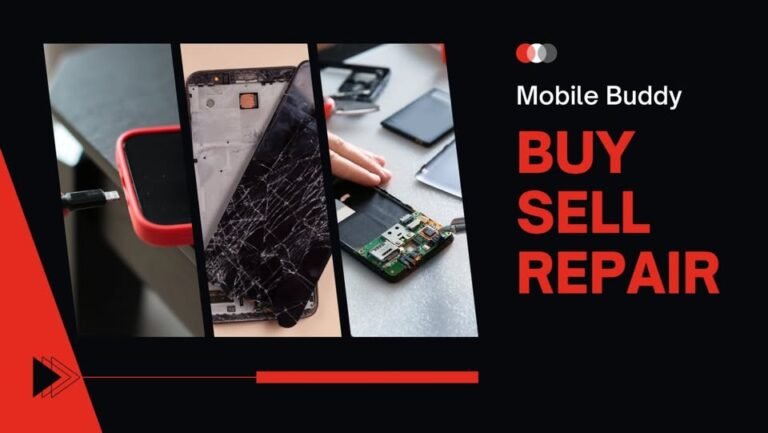Your cart is currently empty!
MacBook Repair Services: What You Should Know
Your MacBook is more than just a computer—it’s an essential part of your work, creativity, and daily life. However, like any device, it can develop issues over time. Whether you need to fix a cracked screen, replace a failing battery, or troubleshoot performance problems, understanding MacBook repair options will save you time, money, and frustration. In this guide, we’ll walk you through everything you should know about Apple laptop service, common issues, and how to find the right professionals to get your Mac back in shape.

Common MacBook Problems
Even the most reliable MacBook can run into trouble. Here are some of the most frequent reasons people look for MacBook repair services:
- Broken or Unresponsive Screen
- A cracked display or flickering screen can make your MacBook nearly impossible to use.
- Professional repair centers can fix Mac screens using genuine parts.
- Battery Issues
- Is your Mac dying too quickly or refusing to charge? You may need to fix Mac battery problems with a replacement.
- Over time, batteries lose capacity, which is why Apple recommends checking battery health regularly.
- Keyboard Malfunctions
- Sticky, repeating, or non-responsive keys are common in some MacBook models.
- Skilled technicians can clean or replace the keyboard without damaging the rest of your laptop.
- Liquid Damage
- Spilling coffee or water can short-circuit the internal components.
- Immediate professional cleaning can prevent long-term damage.
- Slow Performance and Software Glitches
- Sometimes, slowdowns are caused by failing storage drives or outdated software.
- A proper diagnostic can pinpoint whether you need a hardware upgrade or a system tune-up.
Authorized vs. Independent Repair Service
When choosing an Apple laptop service, you have two main options:
1. Authorized Service Providers
- These are certified by Apple and use official parts.
- Repairs are often covered if you have AppleCare+.
- Typically more expensive but ensure warranty compliance.
2. Independent Repair Shops
- Many reputable local shops offer high-quality MacBook repair.
- They may use OEM or high-quality compatible parts.
- Often more affordable and faster for out-of-warranty devices.
Tip: Always ask about part quality, warranty on repairs, and technician certifications.
How Much Does MacBook Repair Cost?
Costs vary depending on the issue and your MacBook model:
- Fix Mac screen: $200–$800 depending on size and Retina display.
- Battery replacement: $150–$300.
- Keyboard repair: $100–$350.
- Logic board repair: $300–$700.
It’s wise to get a written estimate before authorizing any repair.
Steps to Take Before Bringing Your MacBook for Repair
- Back Up Your Data
- Use Time Machine or cloud storage to secure your files.
- Disable Find My Mac
- This is required for certain repairs.
- Remove Accessories
- Take off cases, dongles, and external devices.
How to Choose the Right Repair Center
- Check Reviews: Look for consistent positive feedback.
- Ask About Turnaround Time: Some repairs take hours; others may require days.
- Compare Warranties: Reputable services offer 3–12 months warranty on parts and labor.
- Verify Experience: Ensure technicians specialize in Apple laptop service.
Conclusion
Your MacBook deserves expert care when it breaks down. Whether you need to fix a Mac screen, replace the battery, or resolve any other problem, choosing the right MacBook repair service makes all the difference. Don’t ignore the warning signs—addressing issues early can extend the life of your device and keep you productive.
FAQs
Q: How long does it take to fix a MacBook battery?
A: Most battery replacements can be completed within the same day or 1–2 business days.
Q: Is it worth repairing an old MacBook?
A: If the repair cost is less than half the price of a new Mac and the device meets your needs, repair is usually worthwhile.
Q: Will my data be safe during repair?
A: Reputable repair shops take precautions, but always back up your data before service.
Q: Do third-party repairs void my warranty?
A: Repairs done by unauthorized providers may void any remaining Apple warranty, so weigh your options carefully.